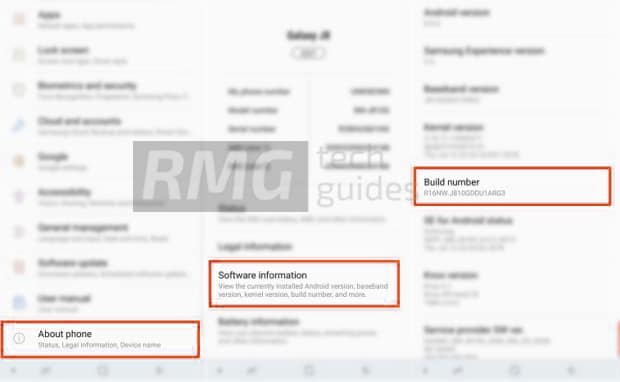Due to the open-source nature of Android OS, many users opt-in for the system-level customizations to get added functions apart from custom look and feel. In that scenario, both the bootloader and rooting will be necessary enough. It’s worth mentioning that after unlocking the bootloader, you’ll be able to flash custom ROMs. Stock ROMs do offer better stability and quicker software updates, many users might not be interested in a simple-looking stock firmware for years. Moreover, aside from software support, users also want to install custom firmware and get a taste of the latest Android OS. The Google Pixel 6a is a new smartphone, which leads the developers to build custom firmware, which requires you to unlock the bootloader and root.
Prerequisites to keep in mind
Install Magisk on your smartphone Take a backup of your device’s data Install ADB and Fastboot drivers on the PC Download the latest Android SDK Platform-Tools Download Factory Image for Google Pixel 6a
Unlock the bootloader of your Google Pixel 6a
Once you’ve unlocked the bootloader, you’ll see it in the fastboot or bootloader mode under status. The unlocked word is going to be marked red. It essentially means that the bootloader is locked and you’ll be able to root your device or install custom ROMs and custom Recoveries.
Steps to root Google Pixel 6a using Magisk
You’ll be able to confirm the root access in Magisk or another third-party root checker app. Once you’ve gained root access, you’ll be able to enjoy all of the features. It’ll allow you to use different Xposed Modules after you’ve installed the Xposed framework.