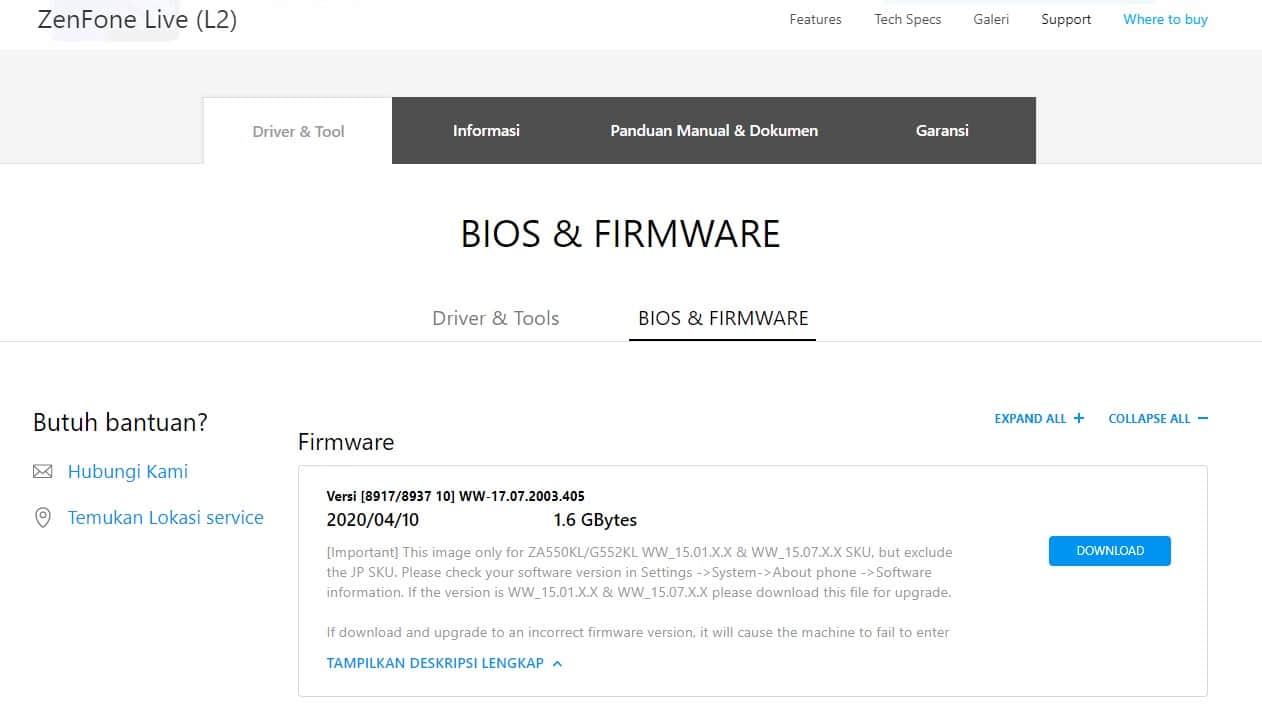The company primarily focusing on the entry and mid-range smartphone market. The company is offering really good after-sale software service as it has been updating its mid-range devices to the latest software. Asus has just updated the Zenfone Live (L2) to Android 10. Remember, this is a beta update for the device so there are many bugs so we don’t recommend users to update to this device if you use your Asus Zenfone Live as a primary device. Keep in mind that sometimes the incremental roll-out process may take a longer time than expected. So, make sure to check the software update manually via Settings – General – About Phone – Update Center – System update – Check for update.
About the V17.07.2003.405 Android 10 update
The update comes with software version V17.07.2003.405, and the weight is around 1.6 GB in size.
Disclaimer
We at rootmygalaxy.net will not be responsible for any damage that might occur to your device in case something goes wrong. So, proceed at your own risk. Make sure you are following the guide properly and take a full data backup first.
Pre-Requirements
Installation Guide:
#1 Method 1
Step 1. Download the firmware zip file. Step 2. Transfer the file to your device’s internal memory via USB cable. Step 3. Now disconnect your device from PC and restart the smartphone Step 4. Once it reboots, you will see a popup in the notification “System update file detected”, just tap on that Step 5. Now, wait for the installation to complete. Once the installation is done, your device will automatically reboot to the latest firmware.
#2 Method 2
Step 1. Enable USB Debugging mode from Settings> Developer Options. To enable Developer Options, you have to go to Settings> About Phone and tap on the Build Number 7 times continuously. Step 2. Download ADB and Fastboot driver for your Windows or Download ADB and Fastboot driver for your Mac and install it. Step 3. Download the Full firmware file and copy it to the ADB folder. Step 4. Turn off your phone and boot into recovery mode Step 5. Choose the option “Apply update from ADB’ and connect your device to your computer. Step 6. Go inside the ADB folder on your computer, press shift and right-click to open the command prompt. Type the following command – This should list your device and ensure it is connected. Step 7. Type the following to flash the OREO firmware – Wait for the process to complete and then disconnect and reboot your device. That’s it. Source